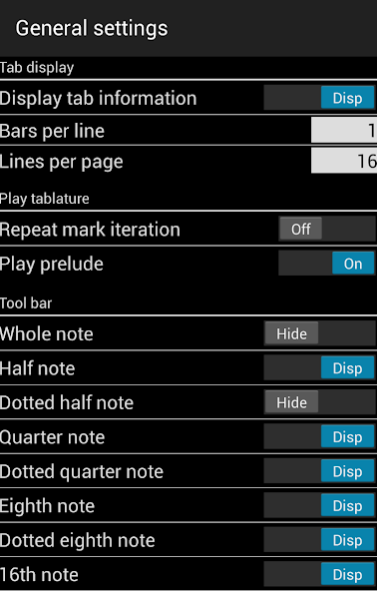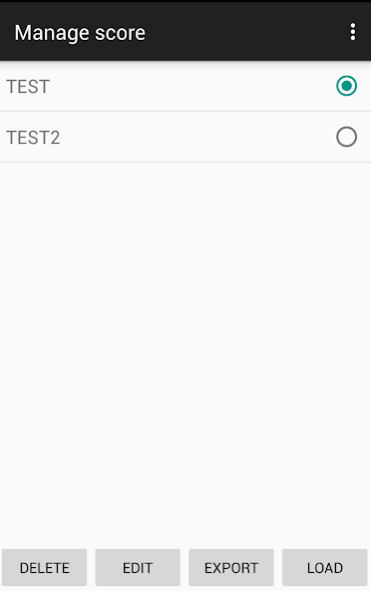IgaraFu(Tablature Editor) free
Free Version
Publisher Description
IgaraFu is the tablature editor which made flick guitar strings. When a tap a string, actual sound is output, so confirming the fret sound. it'll be possible to take notes of the phrase which was also thought of at the place where a PC can't be used in tablature immediately.
And also this app can import/export to the ptb(Power Tab)form(#1), tablature can be edited by this app ahead of the PC and the going out at a home.
It's possible to play made tablature just as it is and confirm the melody.
The main function:
* Import/export
- It corresponds to the ptb(Power Tab) form(#1).
* Guitar settings
- The width of the strings and the width of the frets(including open fret) are adjusted freely.
- Custom tuning.
Tuning is established at the reach of -12 to +12 from standard tuning of each string.
- Can set capotasto.
* Tablature
- Note
It corresponds from a While note to a 64th note.
- Music symbol
Triplet, Tie, Repeat mark, Repeat ending, Da Capo(D.C.), Fine, Segno/Dal Segni, Coda/To Coda and Rehearsal mark.
- Display
The number of lines shown to 1 screen and the number of measures of 1 line can be set.
The display scale is changed by a pinch in/pinch out.
* Etc.
- 2 modes are available.
Only measure or whole tablature.
- BPM when playing
It's possible to designate it to 30BPM-300BPM.
(#1) Available expression is only a possible symbol with this application.
It is limited only to the four measures in the free edition.
About IgaraFu(Tablature Editor) free
IgaraFu(Tablature Editor) free is a free app for Android published in the Audio File Players list of apps, part of Audio & Multimedia.
The company that develops IgaraFu(Tablature Editor) free is muu. The latest version released by its developer is 1.0.
To install IgaraFu(Tablature Editor) free on your Android device, just click the green Continue To App button above to start the installation process. The app is listed on our website since 2019-03-26 and was downloaded 17 times. We have already checked if the download link is safe, however for your own protection we recommend that you scan the downloaded app with your antivirus. Your antivirus may detect the IgaraFu(Tablature Editor) free as malware as malware if the download link to org.artica.muu.igarafufree is broken.
How to install IgaraFu(Tablature Editor) free on your Android device:
- Click on the Continue To App button on our website. This will redirect you to Google Play.
- Once the IgaraFu(Tablature Editor) free is shown in the Google Play listing of your Android device, you can start its download and installation. Tap on the Install button located below the search bar and to the right of the app icon.
- A pop-up window with the permissions required by IgaraFu(Tablature Editor) free will be shown. Click on Accept to continue the process.
- IgaraFu(Tablature Editor) free will be downloaded onto your device, displaying a progress. Once the download completes, the installation will start and you'll get a notification after the installation is finished.